In the realm of note-taking apps, Google Keep has been a robust contender, offering a streamlined way to jot down ideas, reminders, and lists. But like any great game that’s missing that one crucial feature, Google Keep has had its missing element – until now. The app is finally adding a version history function, albeit with a few bumps along the way.
Unpacking the New Feature: Version History
Have you ever deleted a large chunk of text by accident and wished for a way to quickly revert the changes? Google Keep’s new version history function could be the answer. The feature allows you to download a text file containing previous iterations of your notes and lists, according to the support page.
However, here’s where the feature feels like a game with a missing tutorial: it’s a bit convoluted. Instead of simply viewing version history in the app and tapping to revert to a past version (a feature readily available in apps like Google Docs), you have to download a file and manually copy the text back in.
Availability: Web-Only For Now
This new feature is currently available only on the web app version of Google Keep. If you’re an Android or iOS app user, you won’t be able to see previous versions of your notes just yet. Furthermore, the version history function doesn’t cover images. So if you’ve deleted a photo from a note, there’s no magic button to bring it back.

Is This Really a Victory for Users?
The implementation of version history in Google Keep is akin to a long-awaited game patch that comes with its own set of glitches. It’s a positive step, no doubt, but the feature’s unusual implementation leaves room for improvement.
The fact that Google hasn’t offered this in Keep until now is a bit baffling, especially considering that similar functions have been standard in other Google Drive apps. The current methodology, though functional, lacks the intuitive design expected from a tech giant like Google.
Conclusion: Leveling Up, But Not Quite There Yet
While the gaming community is well-acquainted with the idea of waiting for updates and features, Google Keep’s new version history addition feels like a level-up with a catch. It provides a much-needed ability to recover text but does so in an unnecessarily complex manner.
As a well-designed game that keeps the player engaged, a note-taking app should be streamlined, intuitive, and user-friendly. Google Keep’s version history is a step in the right direction, but it’s a feature that needs further refinement. Perhaps in the next update, we’ll see a more elegant solution that fully realizes the potential of this functionality. Until then, users can at least appreciate that the feature is there, even if it’s not in its final form.


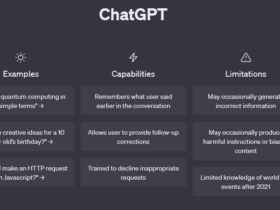







Leave a Reply